|
October 2003Installing and Running Firebird, Thunderbird, and Mozilla under OS/2by Tony Butka A number of members have had difficulties installing and running some builds of Mozilla and its progeny, Firebird (formerly Phoenix) and Thunderbird. Actually, one of these members was yours truly a couple of months ago while doing a SCOUG demonstration. Many of you will recall that I couldn't get the IBM WebBrowser version 2 (really a Mozilla 1.3 build) to coexist with Mozilla 1.4. Shame on me, of course, but it did not inspire confidence in the group at how simple it is/should be to get Mozilla versions up and running. Well, as it turned out, my handy dandy little command file to run Mozilla 1.4 was pointing to the wrong partition, with predictable results. You should know that doing this in front of a large group of people can really make a presenter feel like he/she is on the cutting edge of nerdom. Yes sir. For a brief nanosecond, I was afraid that I was doomed to having to use Microsoft products as a sign of penance. Anyhow, as I was fooling around after the presentation trying to figure out what the heck I had done or not done, it seemed like a good idea to do an article (not to mention try another presentation) for the user who is having difficulty installing, or is afraid to install, or doesn't want to be bothered with installing, the latest builds of Mozilla (1.5), Firebird (0.61), or Thunderbird (0.2). The reason is simple. These are terrific products, they really are. And they are free, although I encourage happy users to contribute to the folks at mozilla.org via PayPal or however you want. I'm currently using them at work on a Windows 2000 network (at least until the systems administrator realizes that I've switched from Internet Explorer to Mozilla.org), on a Windows 98 box at home, and under OS/2. As soon as I finish building a little server, I will also be using them under Linux, and if I break down and get a G5, I'll be using them on a Mac! Where to FindBack to us in OS/2 Land; you'll want to grab the latest greatest builds of all of these products. To do so and stay current, go to the SCOUG web site at http://www.scoug.com (yes it's a plug), check out Gary Wong's latest Download! column, and click on the links he provides for the product of your choice. As Gary notes in the current column, there are three additional key sites.
So How Does All This Stuff Work?OK, now you've got the files and the backup documentation, so we're ready to rock and roll. Or are we? I found out by a lot of trial and error that it helps to understand a little bit about where Netscape, Mozilla, and IBM/Mozilla puts files if you're going to do more than simply install and run the basic programs. For example, I didn't realize that if you're running eCS 1.1, you have probably installed IBM's Web Browser as a part of your setup, and it puts Mozilla files in a different place than you may be used to. It's also going to mean that you can't get other Mozilla versions to run on your system without a little bitty command file, or going to the new GCC code based versions like 1.5B. Trying to find out where files are by going to Netscape -> Users -> Profiles won't cut it anymore, because the ini and profile stuff you want is now in a folder called "Browser." Go figure. If you're running eCS 1.0 or Warp 4 FixPak 15 (or FixPak 16 if you have a Software Choice subscription), you don't need to know about any of this unless you choose to install the IBM branded version of the browser; as I recall, the default browser for them is Netscape 4. Now the truth is, I'm not sure exactly what you get in the IBM version since it's based on older builds of Mozilla (1.1 and 1.3 to be exact) that would make it better to use than the latest 1.4/1.5 Mozillas. They are that stable. Of course there is that cute little blue IBM browser icon.... Just because it's easier, I recommend that you install Netscape 4.61 and the Plug-in Pak before playing with the Mozillas. If you're running Warp 4 that's likely your browser anyway. By having Netscape already on your system, if you use an installer to load Mozilla, it will pick up the Netscape bookmarks and plug-ins. Just in case you don't want to do this, or forgot, or have already moved way past this decision point, we'll cover all of the options. First, we'll cover a few housekeeping issues, and then get to the actual installations, which are pretty simple. The biggest issue is that these products store their files differently than the old Netscape versions. Most of us remember that Netscape has always used a pretty standard Netscape subdirectory. On my main system (where drive F is the boot partition, and drive J holds the programs) that directory looks like this: So, everything is under a Netscape -> Users -> YourName file structure. That's been the structure that we have all been used to, on whatever platform you've been using. With the Mozilla programs, this schema changes. With the IBM Browser, for example, you wind up with the following major directory structure: Aside from showing where your profiles for Firebird are (called phoenix in the directory structure -- it was changed to firebird after someone threatened a lawsuit over the name), if you drill down into the Mozilla directory, you will note some new files with an ".slt" extension. These are your real profile information files for each product. So in the case of the IBM Browser (really a Mozilla 1.3 build), we see the following: Here are all of the user settings for the browser. There are a couple of interesting files. First, you can see that I've set up different bookmarks between Netscape (a 62k file) and the IBM Browser (a 35k file). This will allow us to visually see what happens when you load each browser and how settings are and are not transparent between the programs. The second interesting set of files are those with a "*.js" file extension. These files contain user changeable browser settings and can be accessed with a text editor. Just to be complete, here are the file structures for my Firebird and Thunderbird profiles: On my main system, I am also running Mozilla 1.4, which is the mainstream GA browser version, and the last one to be written using IBM's Visual Age C++. It has proved very stable and full featured and is the version I use for stuff that I simply cannot afford to take any chances of losing. Not that I have lost anything yet with the other programs (but they do say 'beta'), even if they are a lot better than a Microsoft beta (MS betas are typically a shipping product). Here's that directory structure: Generally, by simply looking at the file structures, you can tell that the Mozilla builds are full featured browsers with all the goodies and lots of files, while Firebird and Thunderbird are much more stripped down faster limited solutions. Installing FirebirdOK, now we've done enough housekeeping for everyone's eyes to be glazing over. So let's go install Firebird on a stock eCS system. Since it's a zip file, you are going to unzip it to the root directory of whatever partition you want: in my case this was drive j:. Your directory structure should roughly match the one that I listed above.
You have two choices. Either way, unzip the file libc02.zip we talked about earlier,
which will give you the following files:
Then, you can either copy them into the main Firebird directory or you can copy them to a general place that is in your path statement, such as (for example), f:\emx\dll, or f:\os2\dll, where they will be available for any other program which requires these libraries. Personally, I tend to put these files in the same directory as each program, because these libraries do change from time to time, and could cause problems eventually as new builds of Firebird or Thunderbird evolve. OK, almost ready. In fact, fire up the browser to prove that it works! You can either do it by going to a command line and typing "mozilla.exe" Now, about plug-ins and Mozilla. Here the best starting place is the web page we talked about at the beginning: the mozilla.org plug-in doc page.
You will find a constantly updated list of what plug-ins work, where to get them, and how to install. For a basic set of plug-ins, the answer is simple. If you installed Netscape 4.6 and the Plug-in Pak that came with it, then in your Netscape setup you already have a bunch of plug-in files as follows:
Depending on whether or not you installed Netscape before you installed Mozilla, and whether or not you used a zip file or an installer (exe) download for the installation, these plug-ins may have been installed when you set up Mozilla. To find out, go to the plug-ins directory of your program. As an example, here's my Mozilla 1.4 directory structure:
To see if the files are present, just fire up the browser and look to see what plug-ins are present. For Firebird I show:
If the files aren't there, you can simply copy them to the plug-ins directory.
OK, are we done yet? Of course not! There are a number of additional plug-ins that are available now which were not around at the time of Netscape. To name three biggies, Java 1.31 or 1.42 support, and Acrobat Version 4, as well as Shockwave. NOTE - If you don't have Java 1.31 (which is the case if you are running Warp 4 without a software choice subscription), then your best bet is to get Innotek's Java 1.42, which is free for personal use. You can also obtain Shockwave from them, although there is a nag until you register. To install a plug-in, simply follow the instructions from the plug-ins doc page. It's really that simple. Now in the case of Java 1.4, which is not currently mentioned in the plug-in doc page, you want to go to the directory where you have Java 1.42 installed, drill down to the jre\bin subdirectory, and copy the following files to the plug-in directory of Mozilla:
If you have questions, take a look at the Innotek Java Readme.txt file. Wow! Were' almost done.
OK, just to make sure we're able to painlessly install a Mozilla build, lets do the GCC version that's almost GA -- Mozilla 1.5B. Simply unzip the file mozilla-os2-15b.zip into your root directory (Drive J in my case) and you should get approximately the following structure:
What I find very interesting here is that unzipping the program defaults to a DriveX:\mozilla directory. On my system this means that I can have the IBM Browser (\browser), Mozilla 1.4 (\mozilla.org\mozilla), and Firebird (\mozilafirebird) all in the same partition without them stepping all over each other. Pretty neat! Of course this may change in future builds.
So why Thunderbird, you say? For one reason, it's freeware, meaning just what you think it means -- only in this case, thanks to the Mozilla.org folks, the software is quite robust. Just as important, it's cross-platform, meaning that you can run the same software under OS/2, Linux/Unix, and whatever version of Windows you are forced to use at work. And amazing to me, this software has a dedicated group of programmers who are updating and upgrading the software at an astounding clip, unlike PMMail, MR2Ice and a bunch of similar programs in the OS/2 world. Oh yea, as a stripped-down mail/news reader, it also just happens to run a whole bunch faster than the mail client under Mozilla 1.4/1.5, while sharing a common heritage.
Let's install the new e-mail and newsgroup client, Thunderbird. Again, its a zip file that gets installed to the root directory of your selected partition; in command line terms:
This will result in a "J:\Thunderbird" directory structure after the files are extracted.
Make sure that you have your c runtime dll's loaded in the Thunderbird directory, and we're set. Remember, after unzipping the files, you want to make sure that you copy the "c" library dll's into the mozilla directory. I mention this twice only because it seems to be the most common reason for folks to say that they "run the program and nothing happens." Actually, it is absolutely true that without the dll's the program will not run. Finally, create a desktop object using the program template, and you are all set. So far 0.2 is very nice indeed, and stable, and there is an 0.3 build in nightly testing as we speak.
Setting up an account is very simple; just follow the prompts that appear from the main screen when you start up the program: Click on create a new account, select an e-mail account, give the appropriate server information, and you're set. By the way, Thunderbird comes with a neat junk filtering program that learns as you go!
And really finally this time, a note for the adventurous who like to run multiple versions of programs. As it says on the Warpzilla Website:
"You can run multiple versions of Mozilla/Phoenix at the same time, as long as you are careful. You must use different profiles for each version, and run a little script to start it (such as mozilla.cmd):" MOZ_NO_REMOTE=1 keeps Mozilla from creating the parent message window, so two Mozilla's can no longer detect that each other is running. LIBPATHSTRICT=T forces DLLs to be loaded from the correct place, instead of using what is already in memory (this feature requires a recent OS/2 kernel).
As specific examples, here are two actual command files I picked up from the newsgroups:
As my good friend Steven Levine says (Mr. Know-It-All in SCOUG circles), use these command files at your own risk! As the newer builds of Firebird and Thunderbird evolve, this stuff may not work anymore, or give unpredictable results. If you really want to have a browser and e-mail program open simultaneously, use a full featured program like Mozilla 1.4 or 1.5. They are really good. Or if you're like me and just can't help yourself, open Netscape 4.61 along with Thunderbird. The two coexist just fine.
Gosh - this article has run on way too long. Hopefully it should give you the courage or insight to give these wonderful programs a try. Be aware that the code of these programs is changing quite rapidly, and the suggestions made here may only work with the versions listed. I'll try to do a more thorough article within the next couple of months. As always, e-mail me with your comments and suggestions: tony@scoug.com. Oh yes, it wouldn't hurt to drop a few bucks via PayPal to the good people at Mozilla.org.
Copyright 2003 the Southern California OS/2 User Group. ALL RIGHTS
RESERVED.
SCOUG, Warp Expo West, and Warpfest are trademarks of the Southern California OS/2 User Group.
OS/2, Workplace Shell, and IBM are registered trademarks of International
Business Machines Corporation.
All other trademarks remain the property of their respective owners.
|









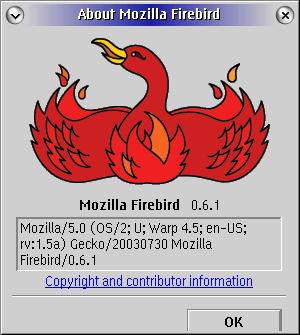 Almost done. Almost, because the new and future versions of Mozilla will require
some GCC runtime libraries (remember, I said that Mozilla 1.4 was the last VAC++
based version. It was.). From here on out, the programmers have switched to the
GNU C++ compilers; thus the requirement for these runtime libraries.
Almost done. Almost, because the new and future versions of Mozilla will require
some GCC runtime libraries (remember, I said that Mozilla 1.4 was the last VAC++
based version. It was.). From here on out, the programmers have switched to the
GNU C++ compilers; thus the requirement for these runtime libraries.

