April 2002
Mr. Know-It-All has the answers to even the really tough questions.
Question:
I just tried to install the new Java 1.3 update and the Feature Installer failed.
How do I fix this?
Answer:
The Feature Installer (FI) works fairly well as long as the FI data structures are not corrupted.
Unfortunately, these data structures are somewhat fragile. However, they can usually be fixed
without data loss.
First make sure you have the most
recent version of FI installed. This is version 1.25. You can get this from the SCOUG CD or from:
IBM Feature Installer
To install the Feature Installer:
- Unzip the zip file to a work directory.
- From the command line type:
fisetup /norestartshell
The /norestartshell option prevents the install from hanging the desktop.
- If fisetup complains that fi.ini is corrupted, rename fi.ini and rerun fisetup.
- Check the plugins directory of your default browser and make sure that npfi.dll is there.
If not, it probably got copied to the wrong Netscape plugin directory.
Copy it to the correct Netscape plugin directory.
Next, verify that the FI data structures are not corrupted.
FI requires that the contents of the Installed Features folder and the contents
of FI.INI be consistent.
- Open the drives object for your boot drive and drill down to the \os2\Install\Installed Features folder
- Open the folder in Details View.
The results should look similar to:
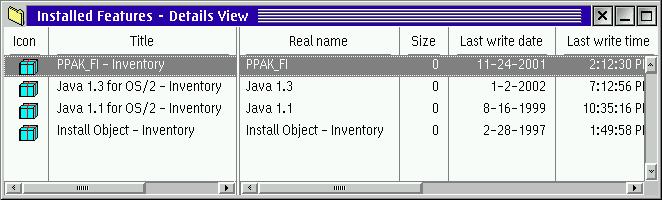
- Check for junk entries left over by previous failed installs.
Typically these will have names ending with the extension .001 or .bak or something similar.
- If there are any left overs, delete them and run checkini or unimaint to ensure that the WPS object data is consistent with the remaining Installed Features objects.
- Get a copy of Henk Kelder's FI Tools from:
Henk's FI Tools
- Unzip the zip file to a work directory and review the readme file.
- Run readfi as:
readfi >readfi.out
Press the Enter key once to get past the key wait.
- Review the report for errors.
- If readfi reports any errors, run checkini or unimaint to delete the corrupted WPS object data. If this is not sufficient, delete the objects and then rerun checkini or unimaint.
- Run makefi as:
makefi
Press the Enter key to get past the key wait.
Makefi will create fi.new
- Compare fi.new to \os2\install\fi.ini.
They should be the same.
If not replace fi.ini with fi.new.
Once you have done the above, the FI data structures should be consistent
and you should be able to use the Feature Installer without problems.
Curious or in doubt, you can ask
Mr. Know-It-All
OS/2 is his specialty and sharing solutions is his passion
Mr. Know-It-All lives in Southern California.
The Southern California OS/2 User Group
P.O. Box 26904
Santa Ana, CA 92799-6904, USA
Copyright 2002 the Southern California OS/2 User Group. ALL RIGHTS
RESERVED.
SCOUG, Warp Expo West, and Warpfest are trademarks of the Southern California OS/2 User Group.
OS/2, Workplace Shell, and IBM are registered trademarks of International
Business Machines Corporation.
All other trademarks remain the property of their respective owners.
| 







