|
April 2002
Backing Up is Hard To Do (. . . NOT !)Part 1. An OverviewIf you've ever had a drive or media disaster - and lost something really important - I probably don't need to tell you much about the value of timely backups. For those so fortunate as to never have had a problem, your supply of computer luck is unlikely to be infinite. Lost data can range from major inconvenience to a whole lot worse; having to rebuild your OS and applications, their directory structures and the myriad of installed preferences is a pain that lingers, even though OS/2 can make this unhappy development noticeably less wretched than it would be under Win-32. This subject was highlighted again for me by a recent problem with the HP DDS-2 type SCSI DAT drive I've relied on for several years as the primary backup instrument for my desktop system. It is actually the second such drive I've had, being a warranty replacement for one that was loads of trouble. This one has been relatively trouble free, a good thing since units like this were quite expensive, as are their current DDS-4 type successors. On the good side, the DAT cartridges are fairly cheap, and perhaps the most standard high-performance tape format. Whether one chooses to go with a tape format at all for back-ups is another issue, but it does offer high capacity and respectable speed. In selecting any backup technology - and accumulating a library of backups - one tends to become considerably invested in that technology, in more ways than just the financial. Anyway, my HP suddenly began refusing to work with 120 meter tapes (the maximum size it was designed for), aborting operations during backup or restore sessions, generating highly suspect CRC errors, and identifying newly opened, major brand tapes as "faulty media." This occurred consistently across different operating systems and backup programs. The drive heads had been cleaned regularly with a cleaning cassette. A fellow member of SCOUG, author of the essential "Mr. Know-It-All" column at this site, and skilled in the hardware realm, opened the drive to clean the capstans and rollers. But the situation did not improve. It began to look like a head alignment or positioning sensor problem, so he referred me to two repair facilities in the general area. The shop I chose - Computer Disk Service of Moorpark, CA, whose site can be found at http://www.compdisk.com - deserves a special mention. They quoted me a price that was $100 less than the other referral, and offered a 6 month warranty on the work, vs. 90 days for the Irvine shop. With these terms, I decided that a repair was worth doing, as compared to purchasing a new unit. In the end, they could find nothing wrong with it, and consequently charged me ZERO! When I picked it up, it was in a sturdy box with anti-stat sleeve and substantial foam padding all around. A repair experience like this was a first for me. These folks also repair hard drives - probably recover them too, though I didn't ask - and I don't know what else. I know they sell refurbs, and maybe new drives too. I definitely plan to use them again, if necessary. (For anyone else who may be interested, talk to Minnie in Customer Service.) I put the drive back in my system, and, not surprisingly, the same results continued. Mr. Know-It-All had also suggested I consider redoing all the SCSI cable connections. Several of those connections are in very tight spaces and hard to reach. I didn't try this. He had also suggested checking the device rate setting on the SCSI bus, and possibly "dialing down" the speed setting for the tape drive. Most of the devices on the "slower" SCSI card had been set for 10 mbps transfer rate, except for the scanner, which had to be set at 5 mbps (the lowest setting), for reasons I no longer recall. None of the other 3 devices on this card and cable have had any problems. The tape drive had been happily doing its thing for the last couple years at 10 mbps. But after resetting it to 5 mbps, the problems seem to have gone away, with only a nominal penalty in the transfer rate of Backups or Restores. There may well be some cable or connector oxidation problem that is actually to blame, though such mysteries will have to wait. Other Hardware Options A cheaper tape-based solution that has been popular is the Travan format. Its cartridges are physically larger than the ultra-compact DAT. The cheapest tape drive I've heard of (falling around the $300 range), which has received some favorable comment and is available in both internal and external drives is from Onstream. This ADR-cartridge based solution supports only Windows and Linux. It uses a proprietary cartridge that can hold 20G and up, eclipsing the capacity of most other tape formats. A properly stored tape cartridge should remain good for at least a couple years. Still, many do not favor a tape backup solution, due to cost factors or hardware reliability questions. So, what else is out there? In terms of media formats that are standard and ubiquitous these days, we have CD burners and the aging Zip Drive. Both can be spanned with appropriate software, and are supremely portable, but, as a practical matter, their low-to-moderate capacity makes them better suited to backing up data and discrete projects. DVD-burners loom on the horizon, and should resolve the capacity issue, though those of cost, speed, and reliability remain open, not to mention having an installed base of any size. For technology bleeding edgers, DVD-RAM is here now, and at prices substantially cheaper than a good SCSI DAT drive. Finally, as hard drive capacities have risen and their prices dramatically fallen, many have gone to an extra hard drive - often a removable one, in a slide out bracket - for whole partition or whole drive backup. This option supports redundancy, interchangeability (or multiple operating systems, for example), and can offer the huge advantage of off-site backup. The slide-out hard drive housings are speed and interface specific, depending on the type of hard drive. They are made by manufacturers like the Chinese company Lian-Li, and I've seen them for sale at local computer shows, selling in the $25 to $70 range. Certain computer cases, such as models marketed under the Antec and Ener-Max labels, are also starting to incorporate this feature as a built-in. Part 2. And then, The SoftwareStrictly speaking, there are ways to do a backup without recourse to special backup software. Hard drive partitions can be cloned onto another hard drive using XCOPY with the old mnemonic switch array of /H /O /T /S /E /R /V. The OS/2 version of XCOPY will respect Extended Attributes in this operation. However, this method won't be useful for the partitions of other OS's that OS/2 cannot see. Using one of the most common media, the recordable CD, and RSJ CD-Writer, I have just done another periodic round of backing-up selected portions of several partitions on my system - key directories whose contents tend to change more often - a process that is more labor intensive and requires several CDs. This is just short haul coverage, not a means for backing up a working op-sys partition. Dedicated backup programs can streamline, simplify, and automate the task, adding many options not otherwise available. They can be roughly classified into a couple of categories, which I view as being more necessarily complementary than alternatives to each other. One is the Whole Partition Imager, which creates a compressed image of an entire partition, as one solid block. The theory here is that if your hard drive dies and must be replaced, a recent image file of said partition can quickly be restored to a new drive. If a bootable OS partition gets trashed beyond repair on an otherwise working hard drive, it can be put back in place of the dysfunctional one. This does work, and I have done it a few times. (In backup terms, this might be considered something of a last resort.) Of course, how recent the image is will determine how much you lost, and the extent to which you can just pick up where you left off. This category is dominated by Symantec's GHOST program, and DRIVE IMAGE from PowerQuest. They have different advantages over each other, so I purchased both. With the latter, OS/2 users will want the older Version 4, as PowerQuest seems to have dropped any support for our preferred OS in later versions of their products. It remains to be seen whether either of these programs will be able to cope with LVM or JFS partitions created by eCommStation. Even if they can, some old caveats will remain. If you change your hardware significantly - motherboard, chipsets, SCSI adaptor, type or size of hard drive - there is no assurance a partition image will still work after it is restored. Partitions should receive a full CHKDSK with error-fixing prior to being imaged, particularly if it is a partition belonging to any version of Windows. A defragmentation run before imaging is also a good idea. Images are written either to free FAT space on another partition, or directly to CDR. (This feature never worked on my Plextor burner with DI-4, although it does with GHOST.) The latter option supports CD-spanning, but the idea of breaking up one of these compressed images makes me nervous. My OS/2 partitions have never posed any problem in this regard, but the NT partition images are far too large to fit on a single CD, even with maximum compression. Once created, the images can be copied to any suitably capacious media for storage. Partition imaging should really be considered an all-or-nothing affair. Running under Windows, later versions of DRIVE IMAGE claim to support extraction of a specified file or group of files from one of its compressed images. I have never attempted this myself, and suspect it is not the best sort of tool for this job. Still, I like to make regular partition images and burn them to CD, as an adjunct to the tape backups. The other type of backup program works on a file-by-file basis (even if hardware or software compression is used), backing up anything from a handful of files to whole partitions, and provides access to selected files and directories in the Restore process. Where tape is used, it won't afford the speedy random file access available from CD, but it will do. Most anything backed up can be compared against its source, after being written, for added peace of mind. This backup software category used to have several more players for OS/2 than remain on the scene today. Names like BackupWiz and NovaBack have not been heard from in recent years. At this point, we are down to the current backup product from Computer Data Strategies, Back Again 2000 (the successor to their BA2/Pro), and a program that is only still technically on the market, BackMaster. (We will take a closer look at BA2K in a future column.) I have used the CDS programs with a fair degree of success, but BackMaster was always a particular favorite of mine. They supported older tape formats like QIC-80, which I started with, and when they happened to support the model of SCSI DAT drive I switched to, I kept on using them. Which of the two program interfaces one preferred was a matter of taste, but to me BackMaster's was more straightforward and the program highly reliable in a variety of backup situations. In particular, I found the text mode emergency restore utility of BackMaster to be flexible and fairly bulletproof, compared to the indifferent one then supplied with BA/2, and later BA2Pro. (I understand that CDS replaced this utility with a much better one for BA2K, but have not tested it yet.) The BackMaster utility could be combined - as the third diskette - with a a two-disk BOOTOS2 emergency set, to great effect, instead of as the fourth (fifth ?) diskette in the clunky IBM- generated emergency disk set. This combination saw me safely through a few hardware migrations and some minor disasters. BackMaster remains the best backup program I have ever used, on any platform, so I would be very sorry to see it go. 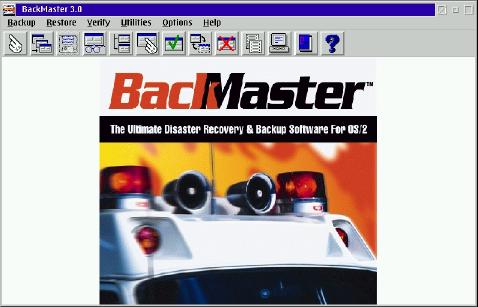
Many probably assumed the product to be defunct - their office near San Diego closed some time ago, and their website has not been updated since 1999. Several user queries about this reached me over the past two years, while attempts to contact the publisher, MSR Development, proved unavailing. Recently, however, I did manage to speak with Dudley Westlake, the head of MSR. He told me that BackMaster could still be purchased via the website at http://www.msrdev.com, with support available - if needed - on a charge-per-incident basis. Getting in touch with them may require emails (again, through the website), a few days wait, and likely some persistence. The product is effectively being kept in a life-support mode, on the strength of what Westlake terms his "stubborn streak." In our conversation, he indicated an interest in contacting Serenity Systems about ECS, and exploring whether there may be enough potential interest in the OS/2 community to make a code update viable. The last version, BackMaster Ultra, introduced support for some removable media, but such features will lag well behind BA2K by now. At the moment, BA2K is the only backup program for OS/2 confirmed to support some of the latest tape drive models, its server version the only one known to support the 4.5 kernel and JFS. I plan to test BackMaster in this regard (my own stubborn streak at work!), and will report the results here. In the meantime, if you are interested in keeping this fine product alive, please drop Mr. Westlake a line: westlake@msrdev.com. Part 3. Finally, Just Do It!OK, let's say you have some appropriate hardware and software. Doing partial or full-system backups is still a chore that in many folks' estimation ranks somewhere below washing the dog. But it doesn't have to be that way. Establishing a regular backup regimen is important. This is where one of the dedicated backup programs, combined with a higher capacity storage medium, can step in and make this a non-issue. Even if you are looking at a couple hours to back up and verify a few Gig worth of hard drive partitions, multi-tasking (and thereby possibly having to deal with more locked files) is not even required: set the operation up, then push the button when you leave to run a bunch of errands or after you quit for the day, screensave or turn off the monitor, and the job will be done when you return. (Enterprise situations with very large backup demands will need to look into solutions like removable backup drives or tape autoloaders here.) Now that my tape drive seems to be working again, the hardest part will be remembering to pencil the next backup in on my calendar. Want to read about The Fox's last discovery, Logitech's optical cordless mouse? The author welcomes your suggestions for future discoveries. Email the cunning fellow at TheFox@scoug.com.
P.O. Box 26904 Santa Ana, CA 92799-6904, USA Copyright 2002 the Southern California OS/2 User Group. ALL RIGHTS RESERVED. SCOUG, Warp Expo West, and Warpfest are trademarks of the Southern California OS/2 User Group. OS/2, Workplace Shell, and IBM are registered trademarks of International Business Machines Corporation. All other trademarks remain the property of their respective owners. |









