|
SCOUG OS/2 For You - December 1997Confessions of a Newbie Scanner Freakby Tony ButkaRollin asked me to do an article on the hows & whys of getting into scanning under OS/2, so here's the effort. For some reason there didn't seem to be a lot of information about scanning, and thought I was part of some secret kind of underground movement or something, but interest at the recent SCOUG Open House seems to demonstrate that a lot of our members are interested in the subject. Just so we're all on the same wavelength, the diagram below shows the basic elements of a flatbed scanner. 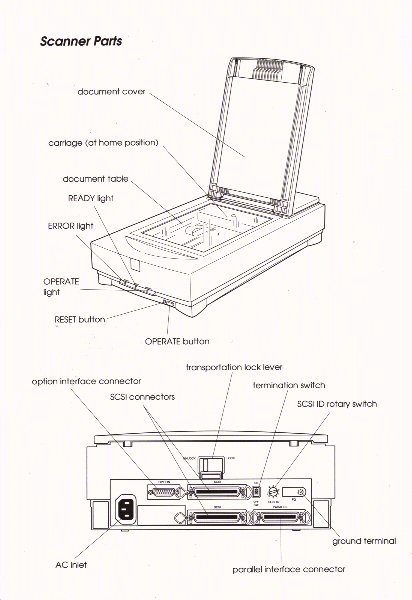
You can see how straightforward they are mechanically. The real trick is to get that device hooked up to your system and actually be able to use it under Warp. Virtually all scanners are SCSI, so if you don't have a card, you will need one. Not to worry, most scanner manufacturers will throw one in for very little markup, and it turns out that for stuff like scanning you do not need the latest greatest ultra-wide SCSI $300 Adaptec 2940UW. In fact, a cheap card will do just fine, although even here I recommend name brands like Adaptec because they do support even their low end cards under OS/2. You should also note that some of the cheaper scanners come with their own SCSI card, but it often turns out that they are proprietary (e.g.- won't work with other SCSI devices). Do Some Research If you're just starting out and deciding what scanner to get, a good place to start (for the web-enabled) is http://www.scanshop.com, which has tips for first time buyers and also links to articles such as a nice cover story from Computer Currents on "Cheap Scanners". Another must visit site is Solution Technologies (http://www.gate.net/~stidev/), the makers of Twain software support for OS/2 for scanners.
Some Fijitsu's, and others are in alpha or beta. If you can't get driver support under OS/2, you can still use the manufacturers supplied software under WinOS/2, but that strikes me as a kludge only to be used as a last resort. As to software packages that work with the STI drivers, those currently supported are Image Edition, Applause (from STI), ColorWorks, Photo>Graphics Pro, PM View, Copyshop/2, and Star Office. In fact, the STI web site allows you to link directly to these packages. What DPI Means To You One of the sources of confusion about scanners has to do with their resolution - how detailed an image you can input into the computer. Scanner resolution is measured in dots-per-inch, or dpi. Thus a 300 dpi scanner is capable of creating an image of 300 dots (or pixels) per inch, a 600 dpi scanner 600 pixels per inch, and so on. Of course, the scanner actually scans in two directions, so I like the image they use at the scanshops web page - imagine a chessboard. 300x300 dpi translates into 300x300 pixels or dots, which equals 90,000 pixels per square inch. Most home scanners will have a practical maximum scanning resolution of either 300 dpi or 600 dpi. The other variable in scanning has to do with the amount of color information that the scanner stores about each pixel. For monochrome (black & white) images, this could be as little as 1 bit per pixel. For 256 colors, the scanner needs to store 8 bits per pixel (1 byte). For most of the graphics software packages like ColorWorks, the images are handled internally at a maximum so-called 'True Color' resolution of 24 bits (3 bytes). Notwithstanding all the advertising hype, the reality is that the maximum scanned image quality that you are likely to be able to use on your system is 600 dpi 24 bit color. All the higher resolution stuff about 600x1200 or 30 bit color is just hype. What isn't hype is how much disk space these images will take on your hard drive. For comparison purposes, a 5x7 inch photograph scanned at 300 dpi 24 bit true color depth will take about 9 megabytes of space. At 100 dpi, the same image is only 532 kilobytes. The other major source of confusion really comes in when you try and figure out exactly what this resolution stuff translates into in terms of what you can see on your screen or output to a printer. In these terms, a computer screen is a relatively crude device; lots better than your TV, but still crude. Remember the most common screen resolutions are 640x480, 800x600, and 1024x780, and the color depth is from really awful (at default VGA, OS/2 is 16 colors) to a maximum of 24 bit true color. Those aren't dots per square inch, mind, those are the maximum amount of pixels that you see on your entire computer screen. Compared to a 600 dpi scan which is 600x600 per SQUARE INCH, even my rather nice 17" gee whiz monitor is a relatively crude output device. The way in which your computer graphics software package handles this mismatch in resolution between the scanned image and your computer screen resolution is to shrink the visible image to fit your screen, and then allow you to zoom in/out to manipulate the actual image. As to printers, there is a great range of output resolution. For my home Epson Stylus Color 600, I've found that about 240 dpi is the maximum scan where I notice much difference, using Epson's own paper. Of course if I was going to use the Epson super photo paper at maximum resolution, 600 dpi would probably make a visible difference. For images that you may want to output to a service bureau (remember, packages like ColorWorks will let you do CYMK color separated images), you could push up to somewhere around 1200 dpi, so you would want to use the maximum resolution you can get, certainly 600 dpi. While inexpensive scanners are around $300 or less, the higher end 600 dpi scanners are between $500-$1000, and really use a lot of resources. Anyhow, most users can save the money, get the relatively inexpensive scanner, and use the difference to get one of those cool new Sony digital camera's that will store to a floppy disk. In fact the resolution that you'll get from most of these digital camera/video whatever gadgets right now is fairly compressed and will be lower in resolution than your monitor/video card combination. The ones I've seen save the images at around 640x480 jpeg compressed. The best reason for a 300 dpi scanner as opposed to the higher end ones is that if you have a 'normal' 486 or Pentium system with 16/32 megs of memory and a video card with 2 megs or ram or less, you simply don't have the resources to leap off into the great scanner void. I can personally attest that scanning an 8x10 color photograph at 600 dpi true color depth will blow out the swap file/lock the software on a P200 with 64 megs of RAM. Believe me. With the cheaper scanners you will wind up with reasonable file sizes (most of which will fit on a floppy), they will work just fine for the odd photograph, logo, or magazine art, you can still do Optical Character Recognition (OCR) for typewritten documents, and your system will love you. My only advice is to make sure that you get hardware that either comes with OS/2 drivers or has software available which you know will work with OS/2. Otherwise, especially if you just can't resist that 'deal' at Micro Centre or Fry's, be prepared to do your scanning with the supplied software under WinOS2. No Doubt You'll Also Want Some Image Manipulation Software For simply scanning in photos, graphics and doing some resizing/retouching, the least expensive program is PMView, a shareware program for about $40. Twain support is fine, the program can automatically create thumbnails, let you do some basic editing functions, and print out in color. With my version, I only noticed a couple of gotchas. First, when you exit the program you get a SYS error - it doesn't really do anything bad, but it is attention getting. The author indicates that this is a STI Twain driver problem that doesn't do anything bad but should be fixed in upcoming releases of the driver. Second, for some reason I found that black & white scans came out inverted (eg - negative) on my screen. It's a simple thing to invert them with a button, but go figure. The only real high end program currently available for OS/2 is ColorWorks Version 2, which does much of what Adobe's Photoshop does, but using its own set of commands/tools. It also has Twain support, and allows virtually infinite editing-drawing-manipulation of an image. The good news is that you can get a real deal now on the package for around $50, including the famous heavy hardbound full color book/tutorial. The bad news is that there will be no further OS/2 development from the author. The program, while more memory efficient than PhotoShop (I'm told), still can use resources. Each time you make a change to the image, you are saving it as a 24 bit true color image. So, with a 5x7 inch photo at 300 dpi, the original image will be around 10 mb. Add a few edits, and you can use 30 megs of memory (in addition to what OS/2 & the ColorWorks program itself requires). As you can see, it is really nice to have a fast processor and at least 64 megs of RAM to start using the power of this package. Also, since the package handles all images internally as 24 bit, you will not really be able to use it with one of the inexpensive 1mb SVGA video cards that come standard on a lot of systems. You really need something along the lines/power of a Matrox Millinium 4mb card and reasonably high monitor refresh rates to make use of the software. Another graphics package, True Spectra's Photo>Graphics, is both currently available and being supported and upgraded. It comes in both a regular and "Pro" version, with the more expensive version adding scanner support and REXX macro support. I have just started to get familiar with this program and so can't do it justice in this review; my initial take is that what it does it does quite well, but it is not the same kind of high end graphics system as ColorWorks. Rather it deals with images using a proprietary metafile engine, which is resolution independent. Thus for layering in effects on an image, text or graphics, the program works fine and does not require as much memory as ColorWorks. Super for creating business cards, business graphics and such, and you determine size at output time. For detailed manipulation of high resolution photographic images, such is simply not the design of the program. Still, my take may well be skewed by limited experience with it. There are other graphics packages available as well, and time & money permitting, I'll try them out. I'm really looking forward to getting my hands on Embellish now that I've seen the product demo'ed at the October SCOUG meeting. Note: This article was first published as a handout for use at Warpstock '97.
P.O. Box 26904 Santa Ana, CA 92799-6904, USA Copyright 1997 the Southern California OS/2 User Group. ALL RIGHTS RESERVED. SCOUG is a trademark of the Southern California OS/2 User Group.
| ||||||||||||||||||||








