|
SCOUG OS/2 For You - June 1997Programmable Webby Dave WatsonThis article continues a series on the elements of web page construction. In recent articles we've focused on static pages. Like a book or a magazine, many web sites use the digital equivalent of printed pages. Sometimes they seek to inform, sometimes to impress with pretty pictures, but often they "just sit there." In the few years the web has been around, remarkable advances have been made in the underlying technologies of the web. Some of the more exciting techniques use programmed functions to provide excitement and interactivity to your web pages. There are two basic ways to program a web page - at the server or in your browser, called "client side." The programming details are complex, and will require a lot of effort to master. But there are a few fundamentals and canned programs which you can apply easily. We'll explore some of them here. FormsThe earliest attempts at web programming were to get user inputs from a web page. The HTML tag <form></form> gives a structured way to format user inputs and pass them to a program running on the web server. Forms give the web author several structured devices to ask the visitor for information. This information is then passed back to the server for processing. Let's sample a few of those tags.Try this script. Type it and save it as form.htm, and open it with your web browser. It will perform correctly in Netscape, but you can add other HTML features as you see fit. 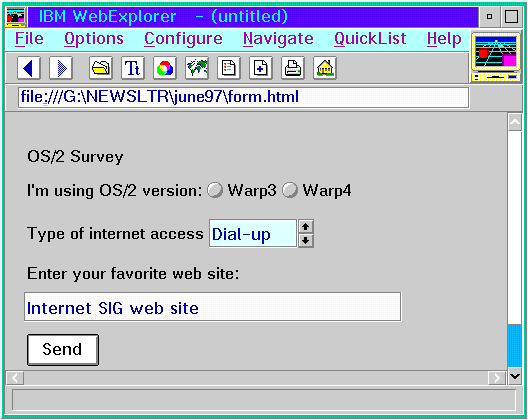
This form will give you a pair of "radio" buttons to select your OS/2 version, a list box to "select" your access type, a "text" area to enter free-form text, and a "submit" button to send your data to the server. Go ahead and click the Send button. It will try to find a non-existent program, so nothing will execute, but, look at the Location field of Netscape. You'll see your path, plus something like This shows how the "Get" method packages the inputs to send them to the server. A program would then parse the pieces of this input, process them, and send a new web page in response. CGIThe standard API or interface for web server programs is called Common Gateway Interface, or CGI. CGI is a specification used by web servers to describe how they interact with local programs called by remote browsers. You need special permission to install CGI programs on a web server and your administrator may want evidence of your proficiency first. Or, if you use a commercial internet service provider, they might want more money to cover reviews of your programs. You might want to practice with a server such as Apache for OS/2 on your local computer. Your programs can be written in any language that runs on your server. Extensive libraries of canned programs are available in the Perl language, but you can program in REXX, C, even Java. We'll go into more detail on CGI programming in future articles.Java "Clients"We mentioned the other way to program your web pages is with client side programs. This involves sending the program back to the visitor's browser. You have to be sure to pick a program language your visitor is likely to understand. The modern standards for this are Java and Java Script. Netscape is able to interpret both of these languages and perform the commands it is sent by the server. How to program these functions will also be deferred to a future article.For now, let's see how to use Java and Java Script in your web pages. There are many good Java mini-programs, known as Java applets, available at www.gamelan.com and other internet web sites. First, let's try programming a simple one. Begin by going to www.vivids.com/ij2 for simple Java programs which accompany an introductory text on using applets in web pages. Download the java applet, BasicText.class, to your computer from: www.vivids.com/ij2/fund/DownLoad/BasicTextDL.html. Now type the following into a text file and name it java.html, saving it to the same directory as the BasicText program you just downloaded. Now, open java.html with Netscape (this won't work with Web Explorer because it hasn't been updated to recognize Java). There! You've used a Java applet in your web page. You can browse Vivids and Gamelan for other applets and instructions for their use. Just the BeginningThis will get you started on web programming. Visit the Programming SIG or read any of the numerous books on web programming to continue your progress toward web mastery. In the next article, we'll consider web design considerations and techniques. See you on the net!
P.O. Box 26904 Santa Ana, CA 92799-6904, USA Copyright 1997 the Southern California OS/2 User Group. ALL RIGHTS RESERVED. SCOUG is a trademark of the Southern California OS/2 User Group.
|








