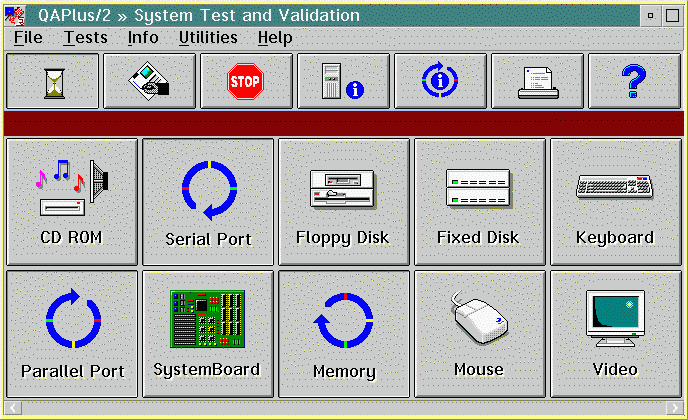|
SCOUG OS/2 For You - October 1996QAplus/2
Personal PC Diagnostics for Warp
Out of DiagSoft comes an OS/2 version of their flagship diagnostic program, QAPlus. QAPlus/2, like all of the latest versions of QAPlus, is "nondestructive," i.e., none of the tests will destroy data. The installation program must come from IBM or is a standard installation shell for at least one of the C++ compilers, since I see it all the time. It has the window with the exit button greyed out until you've finished the installation. It queries the system for an earlier version (and if one is found, asks if you want to clear the old installation and reinstall, or install on top of old installation), and gives out revision numbers before the installation. The installation adds a device driver to the CONFIG.SYS, allowing the program access to ring 0 of the operating system. (Ring 0 privileges are given out only at boot up time, allowing programs with access to the drivers direct connectivity to the hardware. Necessary to a diagnostic program.) Since there are changes being made to CONFIG.SYS, you must shutdown and reboot the system in order to run the program. You also need multimedia installed on your system for QAPlus/2 to work. This is not stated anywhere in the documentation, but if you don't have multimedia, you will get the error message, "file SW cannot be found." (Now, you only get that message if you run the program from the command line. If you run it from an icon, you get the usual cannot run program, check settings notebook dialog.) SW turns out to be SW.DLL in the MMOS2 directory. The support desk of DiagSoft had never heard of this error message, wh ich means that most OS/2 users have multimedia installed, or never tried running the program from the command line. I got this error message at work, where I had uninstalled multimedia on every computer since we have no sound, VGA monitors, or CDs. Of course, I took this review assignment in order to test these seven year old PS/2s, with the idea that it would be a good workout. Instead, here I am testing this program on some fairly new equipment, fully loaded. What I found was interesting, but not enough to make me recommend the product.
The illustration shows the program in the middle of a "quick test suite." All of the large buttons have those circles with arrows in them at the beginning, with the button returning to an approximation of what would be tested when finished. Now, QAPlus/2 follows the same standard as IBM's PS/2 reference disk tests: it only shows information when something goes wrong. The top button bar runs, from left to right, the quick test suite, the user defined test suite, a stop button to stop any of the suites being run, hardware information, operating system information, view/print error log, and help. The information buttons bring up lists with similar info as can be had from the System Information program that came with Warp's Bonus Pack. On my clean and healthy machine, the View/Print error log shows a big white space with a border. QAPlus/2 has a utility that finds what SIMM has failed, assuming a memory test shows a failure somewhere. The first part of the program starts you off with a blank motherboard, to which you add SIMM banks. After you put in a SIMM bank, the program asks you how many MB the SIMM in the bank holds. After you have set up the banks, empty and filled, you can enter in a hex number, and the program will blink the SIMM the hex number matches. Interesting, assuming OS/2 hangs together without dropping with a trap er ror while you try to find the failing SIMM. The Anomalies When running my hard drive test, I get no information whatsoever. The information button brings up a nice blue square. The hardware information button tells me about every other part of my computer but the hard drives. (They're SCSI, by the way - which, according to the program's INF file, should make no difference in the usefulness of the program.) The CD-ROM test is the real screamer. Starting it, it prompts you to put in an audio CD. It then informs you that the volume size is invalid. (Audio CD's don't have volume sizes.) If you put in a data CD, the first part of the test runs fine, but it then complains it can't play the CD. I always seem to be able to find the stupid section of a program. What I would really like to see, especially for the hard drive section, is a map. How is the program loaded in the flat memory of OS/2? In an HPFS drive, where are the files? All bunched up in the middle of the partition, like I imagine, or scattered in a different configuration? Maybe I've just been spoiled by DOS defraggers that show me how my data is scattered through hell's half- acre. So, ... QAPlus/2 seems to be a fairly good program for what it does, which is test out the robustness of the hardware it is running on. I just question the need to have a PM program that won't run unless multimedia is installed. If something went wrong with my system, more than likely it would be difficult, if not impossible to boot up OS/2. I would then use some boot diskettes (probably DOS - especially if the problem was memory related), and run some sort of character-based diagnostic program. It's a hardware te ster for computers that have nothing wrong with their hardware. DiagSoft is located at 5615 Scotts Valley Drive, Suite 140, Scotts Valley, CA 95066; phone (408) 438-8247; http://www.diagsoft.com. |









 During the first year of SCOUG, I heard the phrase "OS/2 is the perfect
tester of computer equipment" a lot from those answering user's questions.
This was because many people were complaining that such and such piece of
hardware failed to run on OS/2, but worked fine in DOS/Windows. I even
heard myself say it from time to time. The phrase has been fairly
discredited in the internet newsgroups, not because it's wrong per se,
just that it's too glib. There hasn't been a program out there that could
test hard ware on top of OS/2.
During the first year of SCOUG, I heard the phrase "OS/2 is the perfect
tester of computer equipment" a lot from those answering user's questions.
This was because many people were complaining that such and such piece of
hardware failed to run on OS/2, but worked fine in DOS/Windows. I even
heard myself say it from time to time. The phrase has been fairly
discredited in the internet newsgroups, not because it's wrong per se,
just that it's too glib. There hasn't been a program out there that could
test hard ware on top of OS/2.