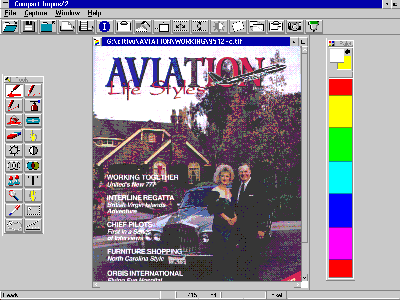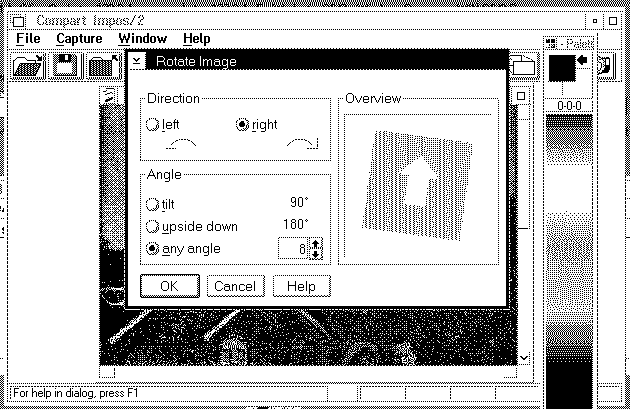|
SCOUG OS/2 For You - April 1996Impos/2 V1.2
I earn my living creating graphics and working with bitmaps using programs that run only under Win-OS/2. Naturally I wanted to check out an application that offered a productivity improvement. I had very high hopes and expectations for this product. I evaluated Impos/2 on a 486-33 with 16 MB of RAM and 2 GB of hard drive storage. The operating system was OS/2 for Windows installed over Windows 3.11. Impos/2 requires OS/2 2.X on a 386 or better with a minimum of 8 MB RAM. 2 MB of hard disk space is required. Installation was accomplished without any problem except that the Scanmaker II I have is not supported. An upgrade to the scanner firmware is required and I decided not to do this until after evaluating the program's other aspects. I would spend money for the scanner upgrade only if I was going to use this program because it offered features and efficiencies beyond the current applications I use every day (PhotoStyler, CorelPaint, Picture Publisher, and ImageStar II). Features and Functions Impos/2 supports BMP, GIF, IMG, JPG, MET, PCD, PCX, PNM, TGA, and TIF graphics file formats. Since I use TIF, GIF, and JPG formats most frequently this covers the ground for me and I suspect most of you. Those of you that work between Unix and PC will find the PNM format helpful and if you work between IBM mainframes and PCs you'll find IOCA an advantage. The Kodak photo CD format PCD will let you import those photo CDs for incorporation in your artwork. The OS/2 Metafile MET is converted into a bitmap when read by the program.
Impos/2 lets you easily access its editing functions using multiple toolbars. Most image editing and transformation functions that we are accustomed to seeing on the Windows menu bar under edit, transform, image, etc. are to be found in Impos/2 on the image context menu (click upper left corner of image window). Image functions include resize, brightness/contrast, hue/saturation, invert, set (change) resolution. All these activities seem to be faster than under Windows. Adjusting brightness/contrast and hue/saturation is truly amazing! Reaction is immediate (even on a 486-33) and just as if you were adjusting an analog control on the monitor. For those fine "by eye" adjustments I have seen nothing that comes close to this for speed (this feature is only available with a 256 color display driver). Unfortunately these functions cannot be applied to a selected area. To do a portion of the image you must use a tool and manually drag across the pixels to be changed. Color conversion allows you to change between black/white, 16 grayscales (4 bit), 256 grayscales (8 bit), 16 colors (4 bit), 256 colors (8 bit), and true color (24 bit) as you would expect from any serious bitmap program. The rotate function works only on the whole image... not a selection, but has the advantage of enlarging the image width and height to accommodate the larger rectangle created when rotating. This is a time saver and one I haven't seen before.
Rotate is a nice feature. Impos/2 ships with filters for mosaik, clean (remove noise), edge detect, emboss, sharpen, blur, smooth, noise and diffuse. Again Impos/2 misses the mark by not having these work on selected areas. They only work on the entire image and do not offer a preview. Except for mosaik, these filters are similar to those commonly seen. Mosaik has an affect similar to that used in video to mask faces but since it cannot be applied except to the entire image I cannot imagine when anyone would use it. The utility of most of these filters in image work comes when applying them to selected areas. Hopefully the next upgrade (available later this month) will include this capability. Tools, Tools, and More Tools The tools are selected either from a floating menu or from the image context menu. They include the commonly seen brush, pen, line, fill, airbrush, razor blade (local undo), eraser, smear, brightness, contrast, swap colors, sharpen/smooth, clone, text, zoom, pipette (color sample), rectangular selection, freehand selection tools as well as a distance angle measuring tool. The fill tool includes the ability to do a smart fill, that is a range of colors can be replaced with a single color. No fill with bitmap or fractal capability is included. The rectangular and freehand selection tools are relatively primitive. I have come to expect and depend on the ability to add and subtract from existing selections to build a final selection. This feature is not available. What you select is what you get. Moving the image portion selected requires the cut/copy and paste process (hot keys are provided). Dragging within the image or from one image to another is not supported, except after pasting. The product also needs to have a smart select (irregular area select by range of color variations) or magic wand select. This is a great time saver when modifying areas of an image. I recommend that this be added, along with the ability to modify selections, in a future upgrade. Impos/2 provides no masking or color mask/select capability. Although not often required, they are great time savers when you need them. Sometimes they are the only practical way to accomplish a necessary image modification. A screen capture ability is also included in Impos/2. This allows you to capture the entire screen, the active window, or just the window content. No mouse selected area capture is provided. It is not hot key selectable so it must be used on the desktop where both the target window and the Impos/2 window are available. Frequently, I find the need to capture a screen from an application that I run in a full screen session. This did not prove to be possible. Scanning is supposed to be Impos/2's strong suit. But, as I mentioned previously, my scanner needs to be upgraded for it to work with Impos/2. Therefore, I did not evaluate Impos/2's scanning ability. The program supports the following scanners: Epson GET 8000, Epson GT 9000, HP Scanjet, HP Scanjet Plus, HP Scanjet IIp, HP Scanjet 3p, HP Scanjet IIc & IIex, IBM PageScanner 3119, Mustek CG 6000, Mustek CG 8000, Mustek CG 8400, Mustek MFS 6000 CX, Highscreen Color 2/18, Highscreen Color 2/24, Highscreen GreyScan 256, Highscreen Color II SHR, Highscreen Color II S, LogiTech ScanMan 32, LogiTech ScanMan 256, Microtek ScanMaker II, Microtek ScanMaker II SP, Microtek ScanMaker II HR, and the Microtek ScanMaker III. The documentation says it also supports the CPS Video Blaster, CPS Movie Blaster, and CPS TV Movie Blaster. The ability to capture direct from video input was not evaluated, but certainly would be a plus for many users. The 134 page manual provided was adequate and necessary to evaluate the application and understand how to use the various features. Windows users migrating to Impos/2 will find it necessary for reference since the user interface is different. Long time OS/2 users should find it reasonably comfortable. If you are interested Impos/2 is made by Compart Systemhaus GmbH, Hanns-Klemm-Str. 5, D-71034 Boblingen, Germany. In the United States, it is available exclusively from Indelible Blue (800-776-8284), and technical support is handled by them as well. They expect the next version (2.0) will ship at the end of this month for $169. If the new version corrects the deficiencies I have noted above, I'll be one of the first customers. I'll be looking at it closely.
P.O. Box 26904 Santa Ana, CA 92799-6904, USA Copyright 1996 the Southern California OS/2 User Group. ALL RIGHTS RESERVED. SCOUG is a trademark of the Southern California OS/2 User Group.
|









 There was much interest within the user group about this particular
product. A drawing was required to determine who would do the review. This
is one of the first OS/2 graphics products and promises to take advantage
of OS/2's 32-bit graphics engine and multi-tasking capabilities. Impos/2's
capabilities include generating images from Photo CD, scanner, video
camera, or your own artistic ability. Once the image is into Impos/2, you
have a wide variety of effects and tools to apply to your artwork.
There was much interest within the user group about this particular
product. A drawing was required to determine who would do the review. This
is one of the first OS/2 graphics products and promises to take advantage
of OS/2's 32-bit graphics engine and multi-tasking capabilities. Impos/2's
capabilities include generating images from Photo CD, scanner, video
camera, or your own artistic ability. Once the image is into Impos/2, you
have a wide variety of effects and tools to apply to your artwork.