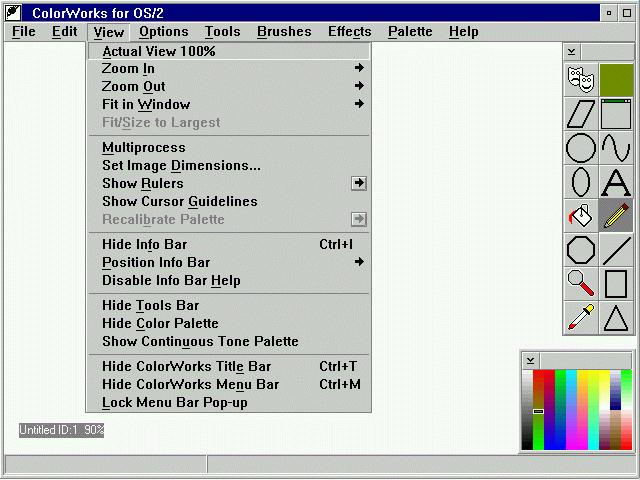|
SCOUG OS/2 For You - December 1995ColorWorks
A True Artist's Toolkit by Charles Beck
I consider 8MB of dynamic RAM to be a minimal OS/2 requirement. The program itself is small, needing 1MB, but many times other programs will be used concurrently and 16MB RAM provides for better performance. Of course, with all processing of large images with great pixel depth taking place in memory, the ideal situation would be to have enough dynamic RAM to process the image. In lieu of having unlimited RAM, a luxury few of us can afford, a minimum swap file setting of 48MB of Virtual Memory is recommended. A 24 bit, true color, co-processed VESA video card is the ideal; a minimum 15 bit or 16 bit video card may be used satisfactorily, but some loss of editing detail will occur. The program does a nice job of automatically reducing the bit depth from 24 to 16 or 15 with essentially no performance hit. The reviewer used a 16 bit, high color, card with good results. An 8 bit, 256 color card, is totally unacceptable because, besides the significant loss of detail, a lot of time is consumed to reduce the 24 bit depth of images to 8 bits. The program is distributed on three 1.44MB diskettes. Installation went flawlessly and took seven minutes to transfer to the singular partition HPFS formatted hard drive and the program utilized slightly over 5MB of disk space. There Are Lots of Features When started, the program presents a palette of drawing tools including unconnected, connected and filled Free Draw, Line, Polyline, 2000 point Spline and Sharp Fillet Curves, Rectangle, Parallelogram, Triangle, Polygon, Circle, Ellipse, Flood and Smart Fill, Text and All Canvas. There is also a handy color palette on the screen where colors may be easily "picked" for placement. ColorWorks works in two modes: Draw and Mask. In Draw Mode, the program's 20 drawing tools are used as in a paint program. Because ColorWorks is multi-threaded, I never saw the hourglass cursor in Draw Mode. Except for the free form drawing tool where the feedback needs to be instantaneous by its very nature, a draw operation may be completed with processing going on in the background as another draw operation is started immediately! As a prior Windows 3.1 user of paint programs, there's no doubt the program deserves considerable accolades for just this aspect alone. I can well remember staring at the Windows hourglass for long minutes on end waiting for the long redraws to take place before I could do something else. The Draw Mode also allows control over image colors/image maps, color tuning/gamma correction, dodge/burn, channel swap, polarize and solarize to name a few. There are also special effects which can be applied including texturize, pixel displacement and cloning.
ColorWorks gives you lots to work with. If Mask Mode is chosen, ColorWorks is similar in use to a photo retouching program and any drawing tool may be chosen as a selection tool to define a mask for effects and transformations. With the myriad options available for the mask tools, there are thousands of special effects which can be applied in this mode and is the most flexible I've seen in working with floated images. Image Masks, which are essentially pieces copied from an existing canvas, are created first. These Image Masks may be used to create Floated Masks which may be moved within the same canvas, moved to another canvas or used to create an entirely new canvas. The Floated Masks may also be defined as Protection Masks which may be used to protect portions of the canvas from being overwritten in Draw Mode. The most fun and intriguing mask for the reviewer was the Distortion Mask where a variety of special effects may take place: Coons Warp, Point to Point, Mosaic. The users manual states Floated Images may be stretched, squeezed, shrunk, squashed, skewed, rotated and twisted in an unlimited number of ways and it's not an understatement. Because of the tremendous processing necessary to perform the distortion effects, the hourglass did appear occasionally. But, to the author's credit when moving floated images, it was instantaneous in operation. Some other items worthy of mention include 255 levels of undo-redo, over 60 filter effects, easy to use zoom and pan, rulers, image information dialog and cursor guidelines. A nifty Canvas Status dialog showing the Display Queue which indicates all the drawing operations (threads) occurring on a canvas is included. ColorWorks also allows a choice of color models to be used: RGB, CMY, HSB and HLS with complete, easy to use controls. Once finished with your work of art, the image may be saved in a variety of file types: BMP, EPS, GIF, JPG, PCX, PCT, TGA, TIF. The TIF images may optionally be saved using the LZW lossless compression scheme and the JPEG images give a choice of loss percentage, also. ColorWorks Is Impressive The reviewer is thoroughly impressed with the program for a Version 1.0. It performed flawlessly with no problems whatsoever. The balloon help is nice because many times we do not use a program on a daily basis and it facilitates getting back up to speed. Documentation is thorough and easy to follow. For a program this powerful, it took surprisingly little time to become productive, although, with all the cool goodies, one could spend forever fine tuning an image. Those making the transition from a standard paint program should find it easy to master the Draw Mode. I did require just a short practice time to master the concept of image masks. On my wish list for future versions would be the addition of TWAIN for my HP ScanJet so images could be scanned directly into the program for editing purposes. The program does provide a couple of images to work with, but I'd like to see a tutorial for the more graphicly dysfunctional like this reviewer. Just a small item would be more right mouse button functionality for help or more options, perhaps. Other Pertinent Details ColorWorks is a product of SPG, 15505 Bull Run Rd. Ste. 303, Miami Lakes, FL 33014. They can be reached by phone at (305) 362-6602, FAX (305) 823-2753, CompuServe 74723.3437. Their World Wide Web address is http://www/spg-net.com. The WWW site contains information on where to buy, news and reviews, downloadable images along with graphic states, texture maps and displacement maps to add to your graphics arsenal. MSRP is $495. Indelible Blue (800) 776-8284 currently has it for $315.
P.O. Box 26904 Santa Ana, CA 92799-6904, USA Copyright 1995 the Southern California OS/2 User Group. ALL RIGHTS RESERVED. SCOUG is a trademark of the Southern California OS/2 User Group.
|









 SPG ColorWorks for OS/2 is a true 32 bit paint, image processing, and
image editing program. This reviewer installed ColorWorks on an AMD
486DX2-66 overdrive system, 256k secondary cache RAM with a generic ISA
bus motherboard. The system has 20 megabytes RAM with a 1.06GB Conner
SCSI hard drive with a sub 9ms access time. Minimum configuration as
recommended by the author, SPG, is a 486-DX33 processor and a 486DX-66 if
DIMIC, Dynamic In-Memory Image Compression, is utilized. With DIMIC in
use, up to 90% of the RAM normally needed for image manipulation may be
saved. The program also supports SMP, Symmetric Multi Processing with up
to 64 processors allowed. The rule with all high end graphics
applications is the more horsepower the better, and with 64 processors the
performance delegating the tasks to different processors must, indeed, be
awesome! ColorWorks requires OS/2 2.1 and higher.
SPG ColorWorks for OS/2 is a true 32 bit paint, image processing, and
image editing program. This reviewer installed ColorWorks on an AMD
486DX2-66 overdrive system, 256k secondary cache RAM with a generic ISA
bus motherboard. The system has 20 megabytes RAM with a 1.06GB Conner
SCSI hard drive with a sub 9ms access time. Minimum configuration as
recommended by the author, SPG, is a 486-DX33 processor and a 486DX-66 if
DIMIC, Dynamic In-Memory Image Compression, is utilized. With DIMIC in
use, up to 90% of the RAM normally needed for image manipulation may be
saved. The program also supports SMP, Symmetric Multi Processing with up
to 64 processors allowed. The rule with all high end graphics
applications is the more horsepower the better, and with 64 processors the
performance delegating the tasks to different processors must, indeed, be
awesome! ColorWorks requires OS/2 2.1 and higher.