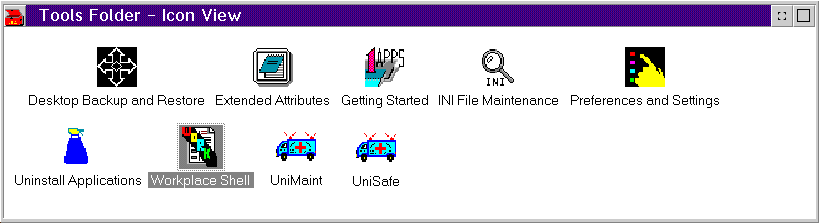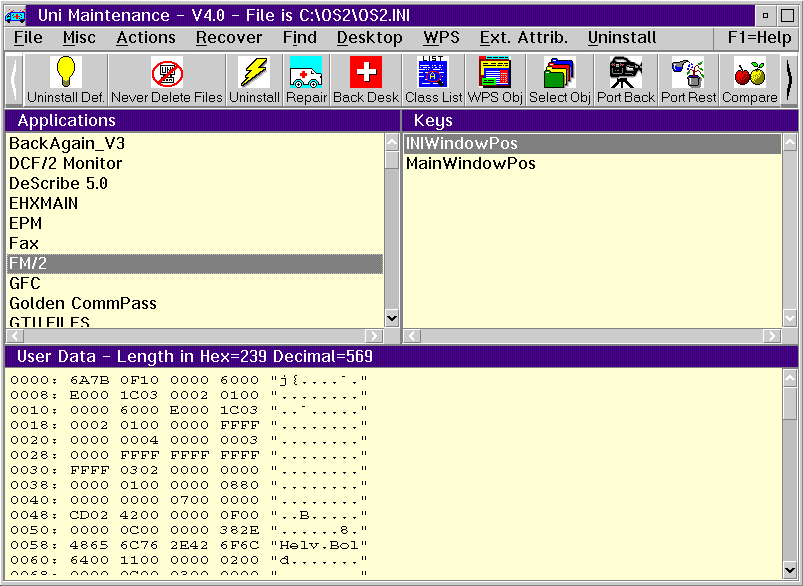|
SCOUG OS/2 For You - November 1995SofTouch Unimaint
New Tools for Maintaining a Happy, Healthy Desktop OS/2, since Release 2.0, has made "tailoring junkies" out of many of us. The Workplace Shell invites an almost endless variation of tailoring to meet our slightest whim or perceived need. OS/2 users tend to be staunch individualists, each with a very personal idea of what constitutes the perfect working environment and OS/2 is a more-than-willing collaborator in the resulting effort of each of us to "have it [our] way" in terms of desired (and desirable) operational and aesthetic characteristics. This almost unprecedented flexibility isn't free, however, and the price is the effort (think of it as "sweat equity") we each invest to achieve the "optimum" working environment. The good news is that OS/2 provides a set of capable and fairly easy-to-use tools to allow us to "have it [our] way." The bad news is that, until the release of Warp, OS/2 had provided almost nothing in the way of tools (only a set of APIs and some obscure documentation about how to use REXX to access them) for managing - and repairing, when necessary - the system elements that provide the foundation for our individual desktops. Apparently, IBM's plate has been sufficiently full that they have decided to leave it to others to exploit these APIs as a set of Workplace Shell tools, a situation which has changed only slightly with the advent of the Warp versions of OS/2. Warping Into the Breach - Sort Of... One of the new Warp features is an "Archive" chapter in the Desktop Settings notebook. This function, which is not enabled by default, causes three generations of the desktop (which is implemented as an "empty" directory structure), the "user" and "system" .INI files, and CONFIG.SYS to be saved to disk as a part of the system start-up process - in effect, a snapshot of the system state at start up for each of the past three control program loads. This is certainly better than having no fall-back capability; unfortunately, by the time one is aware that the desktop is suffering from some sort of corruption, the cause is often more than three generations old which means the archives probably won't help you recover from the problem in any useful way. The process of saving the system snapshot runs every time the system is started, which is probably overkill, and it takes time which translates into a slower system start-up. Another issue is that when the system is restored from the archive, the CONFIG.SYS file is replaced - whether you want it or not. "Archive" is an emergency "parachute" but it isn't the industrial-strength desktop backup, restore and maintenance tool set that many of us have wanted. This is not to say that the picture has been entirely barren. While there hasn't been a glut of Workplace Shell backup and restore utilities, there have been adequate tools - both commercial and shareware - from third-party developers to allow some measure of comfort that, if disaster strikes, the ability to recover all that work is more than an idle dream. UniMaint - The "New Kid" on the Block
UniMaint is in direct competition with such well-established programs as DeskMan/2, so an early question in my mind was how well it would stack up. I had used Carry Associates IniMaint for several years, but had never bothered to upgrade it to the more capable programs that followed it. To cut to the chase, UniMaint is more than able to hold its own with the competition when it comes to managing my desktop. It shares one characteristic with its SofTouch sibling, GammaTech Utilities, however: the set of functions provided are powerful; if used without due judgement and care, they can cause serious damage. Used with a certain amount of caution, and avoiding those tools which use isn't apparent, they offer a complete system for all kinds of maintenance. Installation is without surprises. If changes must be made to CONFIG.SYS, the installation program asks first; of course, if changes must be made, a reboot is required before running UniMaint. Once installed, UniMaint appears on the desktop as a "Tools Folder" icon. Opened, the folder contains icons for these tools:
o Desktop Backup and Restore - has tools related to the task of backing up and restoring the desktop; tools for making a " portable" backup are included here. o Extended Attributes - opens a folder of tool icons related to extended attribute (EA) maintenance. o Getting Started - opens a folder of icons that access some excellent background information. This folder's name seems a bit inappropriate; a more appropriate name might be "Vital Information." The information is contained in a series of text files, rather than in .INF format; it isn't as convenient to use, but the text is available, as long as you can boot your system and gain access to the disk where UniMaint is installed. o INI File Maintenance - opens a folder of tool icons related to .INI file inspection and maintenance. o Preferences and Settings - opens a folder of icons which access dialogs related to the configuration of much of the UniMaint program. o Uninstall Applications - opens a folder of tool icons that uninstall and cleanup program objects (OS/2 only; these tools do not inspect and remove Windows program information from the Windows .INI files, for instance). o Workplace Shell - opens a folder of tool icons that allow inspection, maintenance, and modification of Workplace Shell object behavior. o UniMaint - the program object. From here, all the sets of tools previously mentioned can be accessed, and all kinds of maintenance can be performed. o UniSafe - a "safe" version of UniMaint. This version permits complete inspection of .INI, EA and Workplace Shell objects without the possibility of making unintended changes. This list only hints at the power and versatility of the tools provided by UniMaint. It is a big, somewhat messy, very capable and powerful program. To do complete justice to this tool set would take more space than the editor of our newsletter would ever allow, so the next best thing is to tell you about my experiences with this program. Working with OS/2's "Inner Space" In truth, I have used only parts of UniMaint so far. That shouldn't be surprising, however; I expect that few users will ever use the complete range of tools provided. However, I have used what I consider to be the major pieces, and that experience constitutes the rest of this review. UniMaint, Itself, is the piece that most closely resembles the IniMaint utility I have been using for several years. In appearance, it is identical excepting for the "ribbon bar" at the top of the screen. Otherwise, the three-window view of the contents of .INI files is completely familiar. I have used it to delete orphan applications from .INI files, and to perform repairs, such as removing orphan file handles (which seem to accumulate) from the running copy of the user .INI file. It seems to me that the repair facility is a bit improved over IniMaint, but it is otherwise much as expected - which is to say that it works flawlessly.
Desktop Backup and Restore is the function I've used most often. Since I installed UniMaint, I have switched off the Warp archive facility because UniMaint better satisfies my needs. Configuring the utility took a little thought. The first time I did it, I didn't have the utility build the RESTORE.CMD file. Later, I was able to get the utility to build the file, however, and it is now configured to build the file automatically each time I backup the desktop. Incidentally, I have had to use the "Restore" function once (while testing some software, I managed to corrupt my desktop - don't ask). It runs effectively from the command prompt that is available when you boot OS/2 using ALT+F1 or from the Warp Utility diskette set. For those of you not yet running Warp, it can be run from a BOOT20 disk set or by booting using the Installation diskette and Disk 1. The "Restore" command should not be run while the Workplace Shell is running. The Uninstall Applications function is new to UniMaint. I wasn't sure I would ever need it, but I'm glad I have it. So far, I have used it to uninstall three applications on my system (all were installed for test purposes). To start it, simply drag a Workplace Shell object or an executable into the "Uninstall" window. The utility handles all aspects of the uninstall process, including removing physical files, reviewing and identifying possible .INI file entries, removing the application from the Workplace Shell environment (including removal of unique subclasses and associations), and identifying possible application references in CONFIG.SYS. At every turn, you remain in control of the uninstall process; "Uninstall" makes no direct assumptions about what should be removed. The only thing I've found that it won't remove is .DLL files from a running system when those file are located in the \OS2\DLL subdirectory. Otherwise, it works great! I have used the Extended Attributes function to review some of the EAs in my system. This is one of the most "mysterious" parts of OS/2, however, and I'm not yet ready to "get radical" with this facility. On the other hand, the checking I've done so far has not revealed any Extended Attribute problems. It is nice to have a utility that can check these important and elusive elements of my system, though. Conclusions Is UniMaint for everyone? Probably not. It places a tremendous amount of power in the hands of the user. Misused, it can render the system unrunable, forcing a reinstall. Used as intended, this power allows those of us who value the "sweat equity" we have invested in our systems to preserve that by providing a way to maintain critical elements of the OS/2 system on a regular basis. The very first thing any UniMaint user should do is use the "Desktop Backup" facility to preserve that "sweat equity" we've been talking about. I believe that the majority of OS/2 users can approach a tool set like UniMaint with the respect it deserves. When that is the case, UniMaint provides good value for its price. UniMaint is currently available directly from SofTouch Systems Inc. (405-947-8085) for the special introductory price of $79.95. It should also be available from any source that handles other SofTouch products such as the GammaTech Utilities.
P.O. Box 26904 Santa Ana, CA 92799-6904, USA Copyright 1995 the Southern California OS/2 User Group. ALL RIGHTS RESERVED. SCOUG is a trademark of the Southern California OS/2 User Group.
|









 It is into this market niche that SofTouch Systems has introduced UniMaint - which is billed as a "system maintenance and uninstaller" for OS/2. From this, you might guess that UniMaint provides much more than just
tools for backing up and restoring the Workplace Shell, and you would be
right. In fact, UniMaint was written by Larry Martin, who does business
as Carry Associates, Inc. Its antecedents are the venerable IniMaint and
the more recent SysteMaint and MultiMaint programs. UniMaint carries the
line forward by providing a more unified way of accessing all the tools
previously available in the older programs, along with the new program
uninstaller tool.
It is into this market niche that SofTouch Systems has introduced UniMaint - which is billed as a "system maintenance and uninstaller" for OS/2. From this, you might guess that UniMaint provides much more than just
tools for backing up and restoring the Workplace Shell, and you would be
right. In fact, UniMaint was written by Larry Martin, who does business
as Carry Associates, Inc. Its antecedents are the venerable IniMaint and
the more recent SysteMaint and MultiMaint programs. UniMaint carries the
line forward by providing a more unified way of accessing all the tools
previously available in the older programs, along with the new program
uninstaller tool.