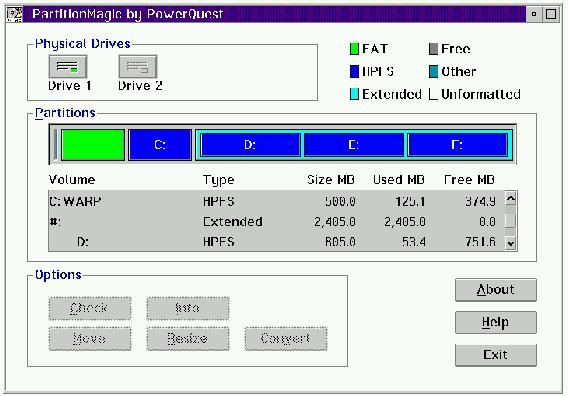|
SCOUG OS/2 For You - September 1995PartitionMagic for OS/2
The traditional solutions to the problems addressed by PartitionMagic involve time and effort... Traditional resizing of partitions involves backing up all of the data on the drive, FDISK-ing the drive to get the desired primary and extended partition sizes, then setting up the logical drives. This is followed by formatting the logical drives, reinstalling the operating system, and finally, restoring your data. Converting from a FAT to an HPFS partition is also traditionally a cumbersome process. You begin by backing up all of the data on the partition. Then you must reformat the partition, then restore all of the data. If the partition is the OS/2 bootable partition, there are additional concerns. HPFS uses different names for the directory structures that define the desktop, i.e., all of the objects lying about your desktop and within the folders. The directory names are hard-coded in the "INI" files, so you must use a program such as DeskMan/2 to save your customized desktop objects. You must then reinstall OS/2, restore your data (except for the OS/2 operating system files and INI files), then restore any customized desktop objects with DeskMan/2. If everything works okay, you will have a bootable system when you get done, but you'll be tired! If you encounter problems, it's gonna be a real long night! PartitionMagic is an easier solution To resize partitions, you shrink the partitions that are too large, if needed move intervening partitions to make room for the partitions that you wish to expand, then expand those partitions. With PartitionMagic, the actual moving and resizing of partitions can take some time since the program checks for bad sectors and file system errors before moving any data and checks the data afterwards - a lot less time than you might spend otherwise, however.
PartitionMagic gives you detailed information and complete control over your partitions. To convert from a FAT to HPFS partition, you run a conversion routine on the partition. If for some reason you did not install HPFS support when you installed OS/2, you'll need to install the HPFS file system driver through Selective Install. If the partition is to be a bootable HPFS partition, you must also run SYSINSTX on the partition. This program prepares the partition for the portion of OS/2 responsible for boot-up. PartitionMagic consists of a text mode program that can be run under DOS or OS/2 and a graphical mode program which runs under OS/2's Presentation Manager. The character mode program is useful for running PartitionMagic from a floppy bootup, when OS/2's graphical environment is not available. On the other hand, the graphical version is easier to use, especially with the graphical representation of your hard disks. Both PartitionMagic programs (text/graphical) will refuse to work on a partition that cannot be locked, so there cannot be any active programs with files on the partition you wish to modify. To change the boot partition, a partition containing active DLL files, or SWAPPER.DAT, you must boot with DOS, OS/2 bootable diskettes, or a maintenance partition not involved in the move. Moving and resizing of partitions tends to be a multi-part process, ie. make something smaller, then move everything over to make room for the partition you want to enlarge, and finally expand that partition. This can make operations with PartitionMagic somewhat slow. There are inherent limitations that PartitionMagic cannot overcome. PartitionMagic cannot change the FAT cluster size, which limits the resize range for FAT partitions. The cluster size can only be changed by reformatting a partition. FAT partitions must exist entirely within the first 1024 cylinders. HPFS partitions do not have these limitations. Resizing the bootable partition will break the connection to Boot Manager, so you must re-add the partition to Boot Manager using FDISK. The bootable partition must exist entirely within the first 1024 cylinders. A reminder: As with any utility that manipulates your hard drive at a low level, it is a good idea to backup your disk before starting. My impressions and experiences: My hard drive is partitioned into one primary partition and an extended partition containing five logical drives. All of my partitions are HPFS. Back in June, I decided that I had a problem . . . I had free disk space, but it was in all the wrong places. As I have added programs and data to my computer, I have put different types of programs and data on separate logical partitions to reduce my confusion level, and I find I haven't always planned adequately. My two options were to do the traditional: backup everything, run FDISK, reformat, restore from backup, and hope that I guessed correctly about future growth, or to invest in PartitionMagic, which is the solution I went with. With PartitionMagic, I was able to resize the partitions and logical drives so that everything fits nicely, and I know that if my future growth is different than what I have planned, I can easily move things around again to make more room. I have used the traditional methods of re-partitioning disks before, and this was much easier, though perhaps not as fast as using a tape backup. The only problem I encountered was that I did forget that the bootable partition must be entirely within the first 1024 cylinders, so I ended up making a system that wouldn't boot until I resized the bootable partition to bring it below the 1024 cylinder mark. (This would have been a major blunder if I had used the FDISK method to resize my partitions). Aside from that problem - and the fact that the program is a little slow because of all the safety checking it performs - I was very happy with my experience. If you are interested... The currently advertised price for PartitionMagic is $69. For more information, you can reach PowerQuest Corporation at 800-379-2566. Or if you prefer, their home page is at: http://www.powerquest.com
P.O. Box 26904 Santa Ana, CA 92799-6904, USA Copyright 1995 the Southern California OS/2 User Group. ALL RIGHTS RESERVED. SCOUG is a trademark of the Southern California OS/2 User Group.
|









 PartitionMagic is a new disk utility program from PowerQuest Corporation
that allows the user to resize and move partitions and logical drives
around on his hard drive. It also permits the user to convert any FAT
partition to an HPFS partition. PartitionMagic works with both HPFS and
FAT file systems.
PartitionMagic is a new disk utility program from PowerQuest Corporation
that allows the user to resize and move partitions and logical drives
around on his hard drive. It also permits the user to convert any FAT
partition to an HPFS partition. PartitionMagic works with both HPFS and
FAT file systems.