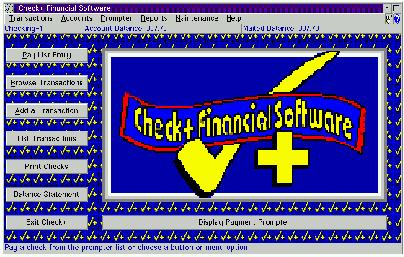|
SCOUG OS/2 For You - October 1995Check+ - Financial Software for OS/2A Matter of Software Dependency One of the most essential pieces of software - for me, at least - is a good financial management program. Its not that I have a lot of investments, nor are my finances all that complicated. But, a good package helps me stay up to date, makes it possible for me to schedule payments, and handles other bothersome issues like balancing my checkbook. It helps me keep my financial health and keeps the bank happy. The need for financial management software predates the eight years I've been using OS/2. In 1983 I did a "roll-your-own" system in MultiPlan (the only Microsoft software I've ever purchased). It worked, but it had significant limitations and drawbacks. I considered a checkbook management program from Parsons Technology (yes, they were selling software, even then), but it was too complicated and too slow. Then, I received an advertisement for a program called CheckMate from Viewpoint Software. It was reasonably priced and had many of the features I felt I needed. I used it for two years in a PC/DOS environment before I converted to OS/2. The 1.x "DOS Box" (the infamous "Penalty Box") was notoriously picky about what could be run in it, but CheckMate ran flawlessly. It traveled without incident through various releases of OS/2 1.x and the conversion to OS/2 Version 2.0 - the one really essential DOS program in my inventory. But throughout the years that CheckMate ran under OS/2, I kept wishing that someone would publish a native OS/2 financial management system. Shareware was not the answer for me (either too unstable or too different in the approach to the financial management process). And, while I considered the possibility of developing my own system, I'm basically a neophyte at bookkeeping and the other kinds of basics one should have to do a really first-rate job of application development in this field. It was beginning to look like I was doomed to keep running this one DOS program forever. And, CheckMate was beginning to be awfully "long in the tooth." I purchased it in 1984 and the last update was published in 1985. By now I was seeking some additional features, and it looked like those would never be forthcoming in my old DOS program. Check+ to the Rescue
o Multiple accounts - CheckMate allowed multiple accounts, but the integration between accounts (the ability to "credit" a credit card payment against the associated credit card account) was nonexistent; Check+ provides simple mechanisms for doing this. o Date scheduling - CheckMate had payment scheduling, but it was done based on an arbitrary grouping in the payments list; Check+ allows each entry in the payment list to have an assigned due-date; it automatically sorts the list in due-date order and provides visual aging of list entries. o Easy distribution of payments among "budget accounts" - CheckMate required that account distribution be determined ahead of time and hard-coded that into the payments list entry; Check+ permits entry of such distributions ahead of time, but these can be changed for a particular payment, or the distribution can be handled as a part of the payment process. o Data import/export - CheckMate didn't support any sort of import or export functions; Check+ supports both data import and export in the Quicken QIF data format; in addition to providing an interface for data transport between Check+ and Quicken, QIF is a "plain-text" format that can be manipulated with an appropriate REXX program. The effort seemed worth it. So, I took the plunge, set up the program, and made the switch at the beginning of the year. The Good News - and the Bad The 1.x releases of Check+ provided most of the additional features I had been wanting, and I was pretty well satisfied with the parts of the program I made use of (I didn't - and haven't - made use of the check-writing feature, for instance, because I haven't really needed it and I didn't want the hassle of maintaining special check stock for my laser printer). Setup was fairly simple, although it took a lot of thumbing back and forth through the user's guide and a couple of false starts before I got things to suit my particular needs. The step-by-step instructions helped, once I was sure I understood what result to expect. But, the 1.x versions were a bit sluggish, and printing reports took a while to accomplish on my PostScript printer (it was quite apparent that the program was not optimized for PostScript). The program supported an adequate set of reports, but I like to print my reports in landscape format. Check+ supported this, but there was no way to establish landscape printing as the default for reports which meant that I incurred an additional step whenever I printed a report. A more fundamental issue was that Check+ does not closely follow the CUA interface standard. That isn't necessarily bad, but it does mean that one may occasionally have to examine various pieces of the user interface to find a desired function. My satisfaction with the program was not diminished by these issues, however, and I was on the verge of writing this review when I received notice of Version 2.0. Under the circumstances, it didn't seem appropriate to review software that was - effectively - out of date, so I waited to do this review until I had some experience with the new version. Version 2.0 - Some Improvements Version 2.0 of Check+ has introduced a number of new and useful features. Version 1.x of Check+ supported bank, cash and credit card accounts; there was also an "Other" category to be used for accounts not otherwise provided for. In addition to the Version 1.x accounts, Version 2.0 now provides explicit support for investment, loan and property accounts. While I have no present need for the additional account types, it's nice to know that they are there when I need them. The list of reports has been expanded from the basic transaction, allocation, summary and budget categories to include outstanding, net worth, and portfolio reports. It continues to support custom report development, although as an "advanced" feature. Version 2.0 includes a noticeable improvement is performance, and Postscript printing speed has been improved. Some Improvements Still Needed The program documentation is complete and includes all the detail needed to run the program effectively. But, it is still sometimes hard to find the exact information needed without thumbing through various sections of the book. In fairness, the Check+ documentation is no worse than average, in this regard, which means that it is better than a lot of other program documentation floating around the industry. And, landscape printing is still an issue. I find it irritating to have to specifically select landscape printing whenever I print a report. I would like there to be a way to establish preferences that take precedence in this regard.
With Check+ you can use a button for many actions. Conclusions If you are looking for an OS/2 personal financial management system, Check+ has a lot to recommend it. If you currently use Quicken, the import functions should make it fairly simple to switch. Check+ is not a full accounting package; its primary focus is personal financial management needs. But the program has sufficient depth and capability to support much of the financial management activity for a small business. And, if your accountant (personal or business) uses Quicken, the ability to export data in QIF format is a definite plus (no pun intended). Procurement Details Check+ can be obtained directly from Computer Interface Corporation, 5 Whittier Road, Natick MA 01760; phone (800) 922-3428. The price listed in their most recent advertisement in OS/2 Professional magazine is $89.00 and the program has a 30-day money-back guarantee. The program can also be obtained from OS/2 Express (the mail order arm of OS/2 Professional) at 800-672-5945.
P.O. Box 26904 Santa Ana, CA 92799-6904, USA Copyright 1995 the Southern California OS/2 User Group. ALL RIGHTS RESERVED. SCOUG is a trademark of the Southern California OS/2 User Group.
|









 About eighteen months ago, I heard about a financial management system
from Computer Interface Corporation called Check+. After reviewing the
product brochure, I decided to buy a copy and give it a try. I knew that
I was in for a paradigm shift - after all, I was moving from a
character-mode DOS program to an OS/2 Presentation Manager program - but I
was prepared for that, and Check+ gave me a lot that I had wanted but
didn't have; things like:
About eighteen months ago, I heard about a financial management system
from Computer Interface Corporation called Check+. After reviewing the
product brochure, I decided to buy a copy and give it a try. I knew that
I was in for a paradigm shift - after all, I was moving from a
character-mode DOS program to an OS/2 Presentation Manager program - but I
was prepared for that, and Check+ gave me a lot that I had wanted but
didn't have; things like: