SCOUG OS/2 For You - May 1993
CursorPower
by North Shore Systems, Inc.
by Matthew Bennett
 CursorPower consists of a pair of utility programs; one designed for use
under OS/2 and the other under Windows. The programs allow the user to
replace the cursor for the arrow pointer, wait pointer, I-beam pointer,
and the resizing pointers. The programs are complementary; that is, you
must load both programs if you want to replace both OS/2 and Windows
cursors. The user can choose from libraries provided by North Shore
Systems, Inc. or may design cursors of his own. Pointers designed using
the program may be exchanged with friends, but CursorPower is required in
order to use them.
CursorPower consists of a pair of utility programs; one designed for use
under OS/2 and the other under Windows. The programs allow the user to
replace the cursor for the arrow pointer, wait pointer, I-beam pointer,
and the resizing pointers. The programs are complementary; that is, you
must load both programs if you want to replace both OS/2 and Windows
cursors. The user can choose from libraries provided by North Shore
Systems, Inc. or may design cursors of his own. Pointers designed using
the program may be exchanged with friends, but CursorPower is required in
order to use them.
Installation is very easy under OS/2 and Windows. The install programs
create destination directories and copy the files to your hard disk. Under
Windows, program and group icons are added to the program manager.
The program is also very easy to use. To change a pointer, you merely
select the type of pointer you want to change. A screen showing the
available pointers is displayed, and you must choose the one that you
like.
If you want to create your own pointers, life is a little more
complicated. When you choose to create a new pointer or modify an existing
one, a pointer editor similar to OS/2's icon editor comes up. Pointers
consist of a 32x32 square field in which you can put any combination of
four colors: screen, inverse, black, and white. The "screen" color
duplicates the color under that square. The "inverse" color gives the
opposite color, eg. black vs white, yellow vs blue, etc.... Of course,
"black" is black, and "white" is white.
CursorPower's pointer editor uses different color conventions than the
icon editor. If you prefer to use OS/2's icon editor, you may do so, but
you must pretend that blue represents the screen color and that yellow
represents the inverse color. You are also limited to using the four
CursorPower colors, despite the wider selection palette displayed in the
icon editor. And, remember to choose the "pointer" format, rather than the
default "icon" format.
If you load only the OS/2 version of the program, only the OS/2 pointers
can be changed. Likewise, if you only load the Windows version of the
program, only the WinOS2 pointers can be changed. By loading both versions
of the program, you can change the pointers under both OS/2 and WinOS2.
Pointers can be copied between the two programs using the OS/2 clipboard,
though the "Hot Spot" is lost in the process. That is, the action point
of the cursor defaults to the top left of the 32x32 square.
I would prefer to either have the color scheme in the cursor editor match
that of the OS/2 icon editor or for the program to translate the icon
editor colors to those of the CursorPower cursor editor. Ideally, the
program would use the OS/2 icon editor in the first place.
The libraries of available cursors are small (15 pointers, 31 wait
symbols, 5 sizing arrow sets, and 3 I-beam sets for text fields) and I was
not impressed by the choices. I created my own pointer icon, selected an
hourglass for my wait pointer, and left the sizing and I-beam cursors
alone.
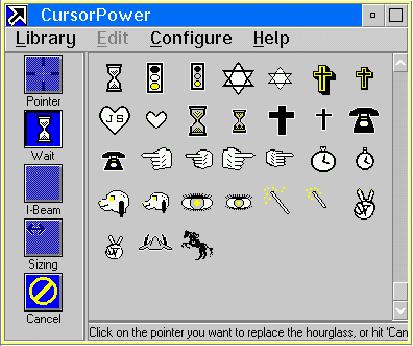
You can only directly edit the pointer and wait cursors. If you want to
edit the sizing or I-beam cursors, you must rename the pointer cursor
file, copy the sizing or I-beam cursor library to the pointer cursor file
name, make your alterations or additions, then move everything back, and
finally select the cursor you just manipulated.
I found that some of the menu choices do not work (e.g., "Help for Keys").
Others seem to initiate activity when you click on them even though they
are "grayed out."
I also found that all of the resizing pointers for the OS/2 version of the
program are backwards. When I choose one of the resizing pointers and
move to a corner, the pointer points the wrong way, e.g., in the upper
right corner of a window, the resizing arrow runs from upper-left to
lower-right instead of lower-left to upper-right, as the default resizing
cursor does. This appears to be a simple case of the cursors being entered
into the library file in the wrong order, but I didn't investigate it as
the default OS/2 cursor is adequate. In contrast, the sizing cursors in
the Windows version point the correct directions.
In conclusion
CursorPower is a fairly simple utility that provides the ability to change
your OS/2 and Window (WinOS2) pointers. It does that job well. It also
permits you to reset the pointers to the default, in case you don't like
the pointers that you load. And, you can also save one set of pointers to
restore to.
CursorPower is a usable utility and, even with its limitations, I plan to
keep it on my computer. I really like the new pointer cursor that I
designed.
If you are interested...
The suggested retail price is $89.95, which is the price if purchased from
North Shore Systems, Inc. It is also available from Indelible Blue (800)
776-8284 for $45.00.
For additional information, contact North Shore Systems, Inc., PO Box
8687, Incline Village, NV 89452-6867. (702) 831-1108 (voice) or (702)
831-8553 (FAX).
Reviewer's notes
There is a shareware program called Mousey v1.0 ("MOUSEY10.ZIP") which can
be found on the CES BBS. The test drive version permits you to change the
OS/2 pointer cursor. The registered version also allows you to change the
wait and text insertion pointers. Three significant differences between it
and CursorPower are that only OS/2 sessions are affected (not WinOS2),
color cursors are possible, and the cursor pointers are created using
OS/2's icon editor. Registration is $15.
I have heard of a freeware REXX program called "SETMOUSE.CMD" which allows
you to change the OS/2 cursor, but have not been able to find a copy. I
have also heard that the program "PM PATROL" has a feature which permits
changing the OS/2 cursor.
The Southern California OS/2 User Group
P.O. Box 26904
Santa Ana, CA 92799-6904, USA
Copyright 1994 the Southern California OS/2 User Group. ALL RIGHTS
RESERVED.
SCOUG is a trademark of the Southern California OS/2 User Group.
OS/2, Workplace Shell, and IBM are registered trademarks of International
Business Machines Corporation.
All other trademarks remain the property of their respective owners.
|